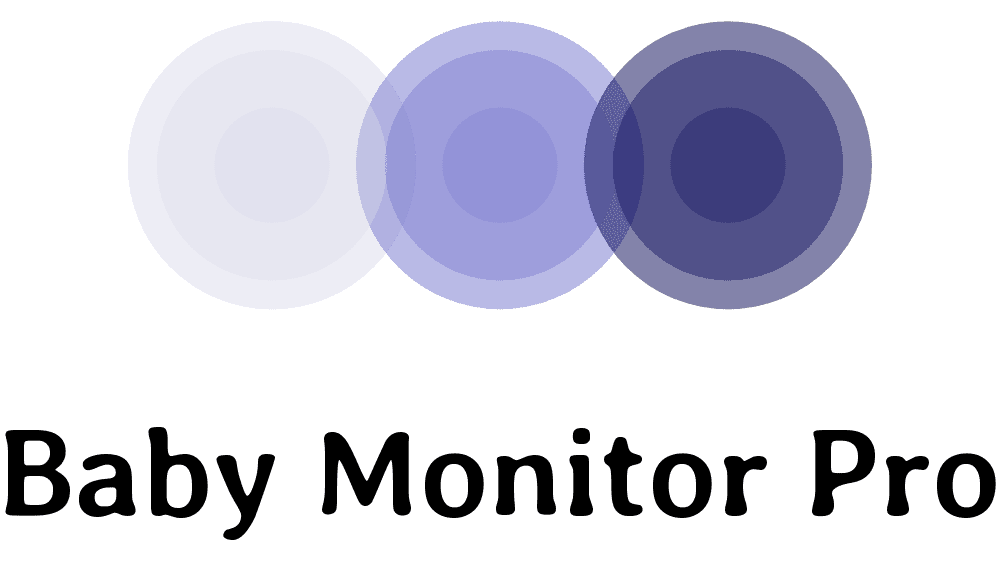When it comes to setting up your nursery camera, the right placement can make all the difference in peace of mind. You want to be able to see your baby clearly without any unnecessary obstacles. Placing your nursery camera safely is about finding that perfect balance—where you have a full view of your baby’s crib while keeping wires out of the way. Here, we’ll go over some easy and practical tips to help you set up your nursery camera for the best possible view and ensure it’s safe, effective, and comforting.
Position the Camera Above the Crib
To get a full view of your baby’s crib, one of the best options is to mount the nursery camera above the crib at a slight angle. Placing it too high or too low can lead to blind spots, making it harder to keep an eye on every corner of the crib. Ideally, try positioning the camera around five feet above ground level. This height allows a good, wide-angle view of the crib without missing anything. Just make sure the camera is securely mounted, especially if it’s above the crib, to avoid any accidents.
For parents renting their space or those who want a simpler setup, a wall shelf can work just as well. If you’re using a shelf, position it so it’s angled slightly downward, capturing as much of the crib as possible. Some cameras come with wall mounts or adjustable stands that make setup even easier, giving you flexibility on where you place them. If possible, test the view before securing it fully to make sure you’re satisfied with the angle.
Keep Cords and Wires Out of Reach
Safety is the top priority, and that includes ensuring that any cords or wires are well out of your baby’s reach. Nursery cameras often come with long cords that could pose a risk if they’re within arm’s reach of your child. One simple trick is to use cord clips or cord covers that keep wires firmly against the wall. This way, the wires are secured, and you’ll have peace of mind knowing they’re out of harm’s way.
If your nursery camera has an option for battery power, this can be even safer, as it eliminates the need for a cord altogether. Battery-powered cameras can also be moved around easily, making them perfect for parents who want to change the camera’s location frequently or even take it on trips. Always check periodically to ensure the cord covers stay secure, especially as your baby grows and becomes more mobile.
Find the Perfect Angle for Optimal Viewing

Finding the right angle for your nursery camera can sometimes feel like an art. A straight, head-on view can be great for seeing the entire crib, while an angled view provides a close-up without being intrusive. If your camera has a wide-angle lens, this can help capture more of the crib area, letting you keep an eye on everything with minimal adjustments.
For parents who want to see more than just the crib, a corner of the room might be the perfect spot. Placing the nursery camera in a corner can give you a broader view of both the crib and the rest of the nursery, which can be helpful as your child starts to grow and explore. Some nursery cameras even come with pan and tilt features, allowing you to adjust the view as needed from your phone, which is incredibly convenient, especially for nighttime adjustments.
Avoid Direct Light and Window Glare
Direct light from windows or lamps can make it difficult to get a clear view of your baby, especially during the day. To avoid glare, try positioning your nursery camera so it’s not directly facing any windows or light sources. This helps prevent washed-out images or bright reflections, which can make it hard to see your baby clearly. If there’s no way around a bright window, consider using blackout curtains in the nursery. This can reduce glare while also helping your little one sleep better.
Night vision is a fantastic feature of many nursery cameras, but direct light can interfere with its effectiveness. If your camera’s night vision isn’t working well, try moving it slightly to a less bright spot in the room. This way, you’ll still have a clear view at night without the interference of light sources.
Test Different Setups Until You’re Comfortable
Don’t feel pressured to get the perfect setup on the first try. Sometimes, finding the best spot for your nursery camera takes a few adjustments. Move it around, test it during the day and night, and see what works best for you. Many parents find that experimenting with different angles, heights, and even rooms can help them get the exact view they want.
If your nursery camera has a mobile app, use it to test views as you go. By checking the app, you can make real-time adjustments, ensuring the camera is set exactly how you want it. This flexibility can make all the difference, allowing you to find the right setup that works for your space, your baby, and your peace of mind.
In the end, setting up a nursery camera is about creating a safe and secure viewing experience. These placement tips can help you monitor your little one comfortably and confidently, no matter where you are in the house.
If you want to learn more about Must-Have Baby Monitor Features, click here!
Avoiding Glares and Shadows with Angle Adjustments
The camera angle plays just as important a role as height in creating clear monitoring. Too steep or shallow an angle can lead to shadows or glare, especially in rooms with lots of natural light. To avoid this, tilt your camera slightly downward. This angle reduces glare from overhead lights or sunlight while capturing the crib’s entire length, so you can see every inch without adjusting during the day.
A good rule of thumb is to experiment with slight tilts until you reach the point where you can see both your baby’s face and the crib’s edges. Adjusting the angle as light conditions change in the room can also be helpful to maintain a sharp, unobstructed view throughout the day.
Testing for Clarity Using the Camera App

Using your nursery camera’s companion app can help you find the best angle and height quickly. Set the camera in the ideal position, then open the app to see what the live feed looks like. Is your baby fully visible? Do you notice any obstructed areas in the frame? Checking from your phone lets you tweak the setup in real-time, so you can adjust the view until it’s perfect.
The app’s live view is especially useful for making sure that night vision works seamlessly with your camera’s angle and height, as sometimes different angles can affect how clearly the night mode captures your baby. Small adjustments go a long way, and a quick check-in on the app can help you get it right without extra steps.
Benefits of Adjustable Nursery Cameras for Angle Control
Some nursery cameras come with the added benefit of adjustable or rotating mounts, making height and angle adjustments much easier. These flexible mounts allow you to change the height and tilt based on your nursery setup and your baby’s stage of development. With a flexible camera, you’re better equipped to keep up as your little one starts rolling, sitting up, or moving around.
Using a mount that lets you change the viewing angle without taking the camera off the wall saves time and keeps setup simple. It’s a great feature for parents who want the perfect view without a lot of fuss. Plus, the flexibility of changing positions whenever needed ensures you always have the best view, even as your baby’s needs evolve.
Tailoring Height and Angle for Changing Needs
As your baby grows, you might find the height and angle need adjusting to keep the best view. When they start to sit up or stand, a slightly higher view can help you see their full movements. Adjusting over time ensures your nursery camera continues to give the clear view you need, even as your baby’s sleeping and playing patterns change.
By starting with a well-chosen height and angle, you’ll feel confident that your nursery camera is capturing all the right moments—giving you a clear, uninterrupted view of your baby’s crib day and night. The right setup creates peace of mind for you and a safe, comfortable environment for your little one.
Avoid Placing the Camera Too Close to the Crib
A common mistake many parents make is positioning the nursery camera too close to the crib. You might think a close-up will help you see your baby better, but it actually limits your view. If the camera is too close, you won’t capture the whole crib, and parts of your baby’s movement could be out of frame.
Instead, position the camera at a distance where you can get a full view of the crib. Around five to six feet away, depending on your camera’s angle options, will give you a broader, complete picture. This way, you’re able to watch all your baby’s wiggles and stretches without needing to reposition the camera constantly.
Avoid Placing the Camera Out of Reach
While you want the camera to be accessible, putting it within reach of curious little hands can be risky. Babies grow fast, and soon enough, they’ll be reaching for everything—including that intriguing nursery camera! Placing the camera at a height where it’s out of your baby’s reach, but still offers a full view, is essential.
Mounting the camera on a wall or shelf at a higher level lets you keep the full view you need while staying out of reach. This way, you can keep an eye on your baby without worrying about accidental bumps or hands-on explorations.
Don’t Place the Camera Where Wi-Fi is Weak
Since most nursery cameras rely on a Wi-Fi connection, weak signal areas can affect video quality, causing delays or blurry footage. Placing your camera in a Wi-Fi dead zone could make it difficult to keep a consistent connection, which defeats the purpose of monitoring.
Before settling on a location, check your Wi-Fi signal strength in the nursery. If needed, you might place a Wi-Fi extender nearby, ensuring the camera has the best connection possible. A stable connection means smoother streaming, letting you check in on your baby anytime, anywhere.
Click here to learn more about Wi-Fi Strength
Ensuring the Best Setup for You and Baby
By avoiding these common placement mistakes, you can make the most of your nursery camera setup. Position it at a distance for a complete view, keep obstacles out of sight, and make sure it’s securely out of reach and in an area with good Wi-Fi. These simple steps go a long way in helping you get a clear, consistent view, giving you peace of mind while your little one rests safely in their crib.
When it comes to setting up a nursery camera, one of the first decisions is choosing between a wireless or wired camera. Both options have their unique advantages and potential downsides. Let’s dive into the differences to help you decide which one is the best fit for your needs and space.
The Freedom of Wireless: Less Clutter and Flexible Placement
Wireless nursery cameras are popular because they offer so much flexibility. Since they connect to Wi-Fi, you can place them almost anywhere in the nursery without worrying about cables and outlets. This means you can mount it on a wall, put it on a shelf, or even move it as needed without disrupting any setup.
With wireless, you also avoid cable clutter—no tripping hazards, no tangling, and no fuss about managing cords around your little one’s space. Plus, a wireless camera can be a great choice if your nursery has limited outlets or if you prefer a tidy, streamlined look. The only thing to watch out for is the need to keep your camera charged if it runs on batteries or placed near an outlet if it needs occasional plugging in.
Wired for Stability: Consistent Power and Reliable Connection
On the other hand, a wired nursery camera has its own list of perks. Since it’s plugged directly into power, you don’t have to worry about battery life, which is one less thing to monitor. If your Wi-Fi is spotty, wired cameras provide a more reliable connection and often handle video streaming consistently, so you’ll get a clear, uninterrupted feed.
A wired camera can offer a sense of reliability, especially if you don’t want to worry about charging or sudden signal drops. However, with a wired camera, you’ll be limited to areas close to power outlets, and you may have to get creative with hiding or securing cables to keep the area baby-safe. The key here is balancing connection quality with practicality and safety.
Security and Signal Strength: Wi-Fi vs. Wired Connectivity
Wireless nursery cameras that rely on Wi-Fi have come a long way in terms of security and signal quality. Many now offer encrypted connections, so your footage remains private, providing peace of mind for cautious parents. However, even the best Wi-Fi connections can sometimes experience lag or dropouts. So, if you live in an area where your internet isn’t always stable, it could impact your ability to keep an eye on the nursery.
In contrast, a wired nursery camera, which doesn’t rely on Wi-Fi, often provides consistent connectivity that’s not subject to internet interruptions. If signal consistency is a top priority for you, a wired camera might be the way to go. Ultimately, if you’re comfortable with your home’s internet quality, wireless can be convenient. But for reliable, steady video with no interruptions, wired can be a great option.
Flexibility or Reliability? Choosing What Works Best for You
Deciding between wireless and wired largely depends on your priorities and setup. If you value flexibility and easy repositioning, a wireless nursery camera is a convenient choice that lets you adjust your monitoring needs without hassle. However, if steady, uninterrupted monitoring is more important and you don’t mind working with cords, then a wired camera could provide the peace of mind you’re looking for.
Whichever option you choose, consider your nursery’s layout and internet connection quality to help you decide. Whether it’s the flexible freedom of wireless or the dependable stability of wired, both options offer unique advantages for helping you keep a watchful eye on your little one. With the right choice, you’ll be set up for smooth, stress-free monitoring. Try out our own NestWatch Pro, we are sure you will love it!